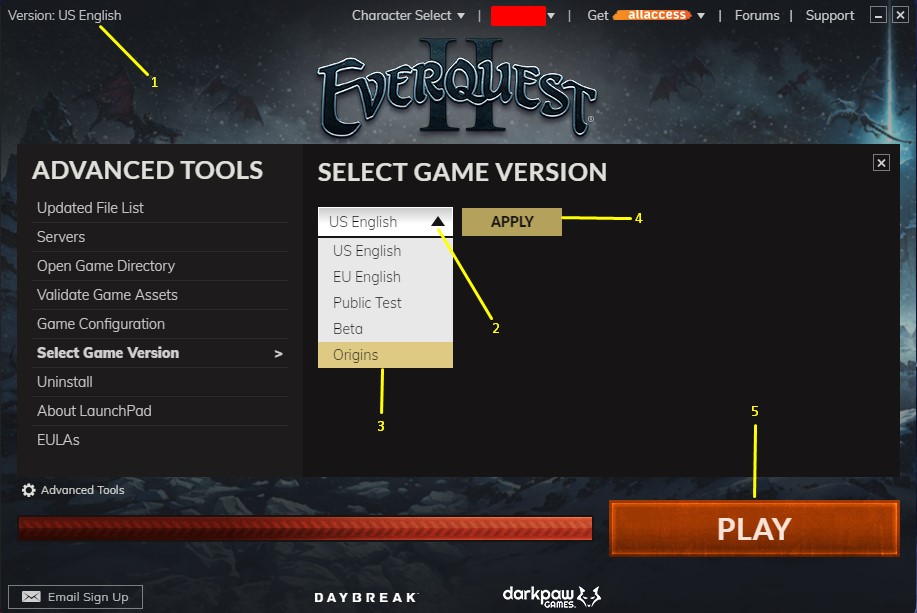You’ve downloaded EverQuest II and want to try out the Origins Servers, but do not know how to access them. This guide will walk you step by step on getting into our Origins Server from the LaunchPad.
First, you must be an All-Access Member to access either of the Origins Servers. Once you are a member, open your launcher and log into your account.
After you have logged in, check the upper left corner of the launcher. There you will see Version: along with the name of the version you are logged into. Click the name of the version. This will open a drop-down menu allowing you to change to a different version.
To get to Anashti Sul and Dozekar, you need to be on the Origins version. Choose this option from the drop-down menu, then press Apply. Then Click Play and you will have access to the Origins Servers once the game is done patching!
You will be able to choose which Origins Server you want to play on after you have created your character. Once your character is created on one or the other server, they will be accessible for that server as long as you remain an All-Access member. To access the other Origins Server, you will need to create a new character and choose that server.