Sometimes you need to add some of your own notes to a quest. Maybe it’s a set of coordinates, a particular set of steps, or even a trick on how to beat the boss. With the Quest Journal Notes feature, you can do all that!
To use the Quest Journal Notes, do the following:
- Open your Quest Journal by pressing J.
- Select an active or completed quest from the list.
- Select one of the two tabs.
- Details will show the quest details like before.
- Notes is an editor where notes for the selected quest can be added.
- Click the Edit button on the Notes tab to gain the ability to type in the textbox and add personal notes.
- Click the Save button to then save that note for future use.
- The saved notes are shared between characters, so you can help your future self out with notes.
- The notes are saved locally in the new QuestNotes directory.
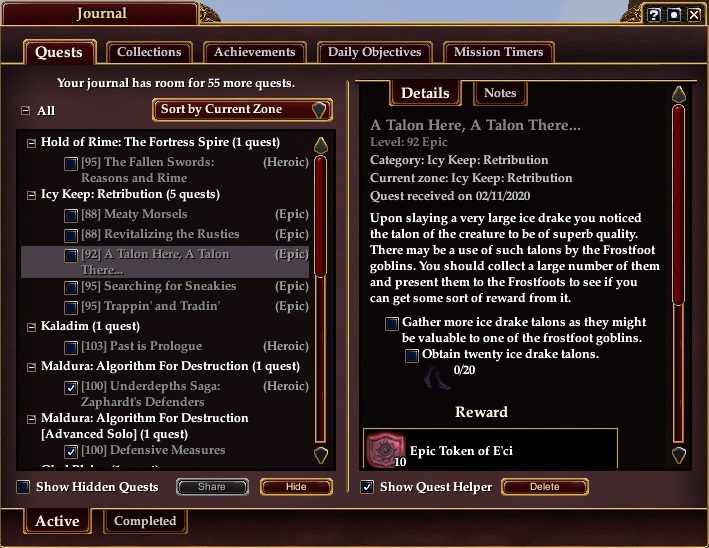
Quest journal

Quest journal tabs
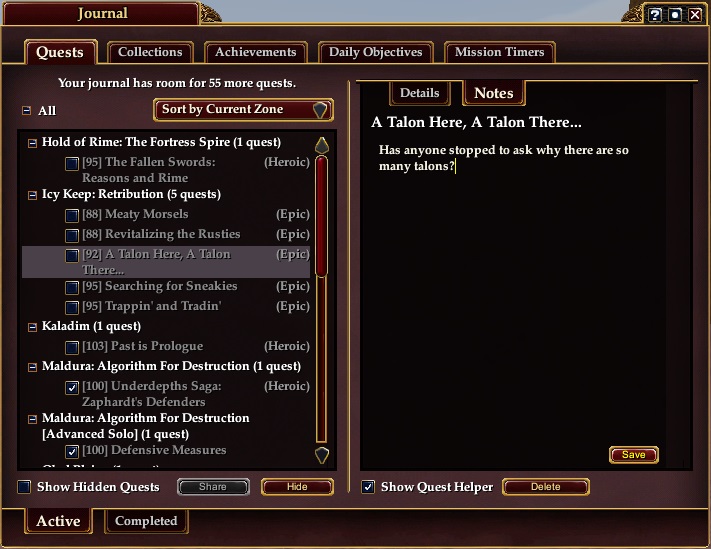
Add notes and save!

