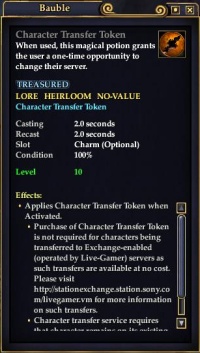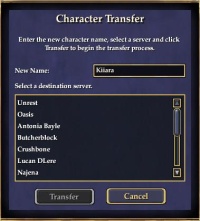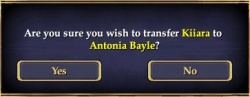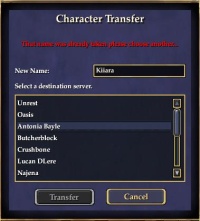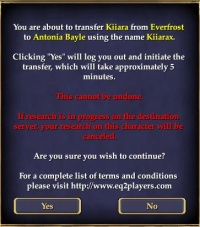Server to Server Character Transfers via Station Marketplace
Players may now purchase Character Transfer Tokens through the Station Marketplace for 2,500 SC ($25). These will automatically transfer the chosen character from one server to another.
 |
The Character Transfer Token is Lore and Heirloom. This means that you can only have one on your character at a time, however, if you purchased with one character and decide to move another, you may trade it through the shared bank.
To use the Character Transfer Token, right click and choose Use.
You will then see the server options.
Choose the server to which you wish to move and click Transfer. You will see a confirmation box asking if you are sure you want to transfer.
My Character Won't Transfer!
There are three possible situations that will prevent a character transfer.
1) You have mail.
Make sure that there is no mail in your mailbox. This includes old messages as well as unread messages.
If you have cleaned out your mailbox and still get the error message, you have ghostly email in your box. Please /petition CS to clear out your mailbox. Once this is done, your transfer will go through.
2) Your name already exists on the new server.
Enter a new name and click transfer. If that name is not taken on the server to which you are transfering, you will receive the confirmation box.
After you click yes, you will receive a final confirmation.
After clicking yes, you will be logged out and the transfer will be completed.
3) You have items for sale on the broker.
Make sure that you remove all items and containers from the broker before you try to transfer!
Can I Transfer Between US and International Servers?
You cannot tranfer between regions using the transfer tokens. In order to do these types of transfers, you need to continue to go through CS via one of the contact methods below.
Do I Have to Pack Up My House?
Nope! Your house will transfer as is. There is no need to box up all your belongings.
Will My Shared Bank Transfer?
As will any server transfer, your shared bank contents will not transfer. If you have anything in your shared bank that you want on the transfering character, make sure to put it in their inventory or their bank.
Can I Still Contact CS to Transfer My Characters Manually?
Yes, absolutely! If you prefer, or need, to have your character transfered manually you can still contact CS and transfer. The price will still be $25.00.
Can I Transfer Characters from Account to Account This Way?
Currently only server to server transfers can be done this way. You must still contact CS for account to account transfers. The cost for these transfers is the same as server transfers, $25.00.
How Can I Contact CS?
Our Support staff is available Monday - Friday, from 10:00am - 7:00pm PST. There are three ways to contact Customer Support :
1. Live Chat - http://www.station.com/kb (Live Help tab). If you cannot find the answer through the knowledge base, click on the "Live Help" tab to chat live with a Support Representative. The Live Chat is open Monday to Friday, from 10:00am - 7:00pm PST (7:00am - 7:00pm PST for SWG customers).
2. Email Support - http://www.station.com/kb (Email Support tab). If you cannot find the answer through the knowledge base, click on the "Email Support" tab to email a Support Representative.
3. Phone support - Available Monday through Friday from 10:00am - 7:00pm PST, except holidays, at 1-858-537-0898. If you have forgotten your password required to use our email or chat support, and cannot complete the "Forgotten your password" form, please feel free to contact us via our phone support, and we will assist you from there.