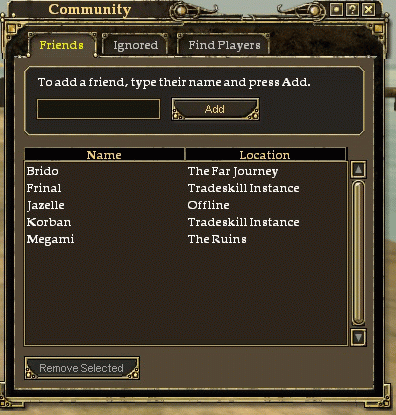The EverQuest II team has just improved the Friends List window to be even more helpful! The newly enhanced window will now tell you which of your friends are online and what zone they are in.
The EverQuest II team has just improved the Friends List window to be even more helpful! The newly enhanced window will now tell you which of your friends are online and what zone they are in.
To bring up your Friends List window, press the EQII button and then select the Community menu item. Your Friends List will pop up and list all your added friends and their current locations.
There are three ways to add a friend to your Friends List. You can enter their name in the Friends List window and hit the 'Add' Button. You can also add a friend a by typing /friend CharacterName. Lastly, if you are standing next to someone you would like to add to your Friends List, right-click them and select "add to friends list".
Finding your friends so you can meet up and adventure together in the Shattered Lands just got easier!