How is the Test server different from other servers?
The EverQuest II Test server is an environment in which players can access a newer version of the game that includes the latest fixes and content additions before they go live to the regular servers. It's also a place where designers can test new ideas and systems to see whether they should be included or adjusted in the game.
Do I use my existing EverQuest II client to play on the Test server?
We highly recommend that you make a separate copy of your EverQuest II directory and use that to connect to the Test server. Doing so avoids many potential problems that could arise from using the same installation to connect to both the Test and normal servers. See directions below on how to do this.
What is the benefit of playing on the Test server?
Members of the Test server community make a direct contribution to the future of the game by helping the developers test out changes and new systems. The feedback provided by Test players is invaluable in helping shape the future of the game. It is very much like an ongoing beta program. Additionally, the population of the Test server is generally smaller than that of a standard server, encouraging the development of a helpful, tightly knit community.
Plus, there is a permanent 50% experience bonus on Test for both adventurers and crafters. This helps players advance on the Test server much more quickly.
What are the potential downsides to playing on the Test server?
Because we will be updating the Test server to include the latest code and data, downtimes can be more frequent than on the normal servers or may happen at odd times. Additionally, item and ability changes may happen as we get feedback on how they function in game. Finally, there is a chance we may need to sometimes remove items to maintain the integrity of the testing environment.
Playing on the Test server isn't for everyone, but it can be a rewarding experience. Those who play on the Test server must do so understanding the risks involved and must be committed to supplying feedback that can help build a stronger game. On Test server the greatest sense of reward is the knowledge that you are lending a direct hand to the ongoing development of EverQuest II.
Do you plan to periodically wipe existing Test characters?
No, we won't wipe Test characters. We know that our testers care about their characters and want to see them advance. Playing on Test does not mean your characters are temporary. If a change that we introduce on the Test server causes something extremely bad to happen, we will restore characters to an earlier save point rather than delete them.
Do I have to use any of my standard character slots to play on the Test server?
No. Characters on the Test server are completely separate from characters on the other servers. You have a totally separate bank of character slots available for play exclusively on the Test server.
Can I have my existing characters copied over for play on Test?
You can always copy them over to the Test Copy server, but not the Test server. Characters on the Test server will be starting fresh. However, there may be times when the dev team copies over characters from the standard servers to help test specific features.
What is the difference between Test and Test Copy?
Test Copy is a server where players can /copy their characters from their regular server to come test out certain content that's being tested.
Should we assume all the changes that show up on the Test server will eventually make their way to the other servers?
No. Do not think of the Test server as a preview; it is a testing environment. While many changes and additions will indeed move to the live servers at some point, not all of them will. Becoming either angry or overjoyed because something changes on the Test server would be premature. In order for the Test server to fulfil its intended purpose, it must be a place where the development team has the freedom to try new ideas and theories that may not be intended for the other servers.
Why are my characters from the standard servers shown (but marked as unavailable) when I run the Test client?
It is likely that you accidentally copied over the \cache\ folder, the \logincache\ folder, or the eq2_default.ini file when you copied files into the \TestServer\ directory. Delete these files and folders from your \TestServer\ folder (but NOT your EverQuest II root directory) and run the Test launchpad again.
How do I connect to the Test server?
Connecting to the EverQuest II Test Server requires that you run a version of the game that is slightly different than the one used to connect to our regular live servers. If you want to keep the option of playing on both the live and Test servers, we HIGHLY recommend that you run the Test client from its own folder. For this reason, we have created a folder in your EverQuest II directory called \TestServer\ which contains the Test launchpad and this help text file.
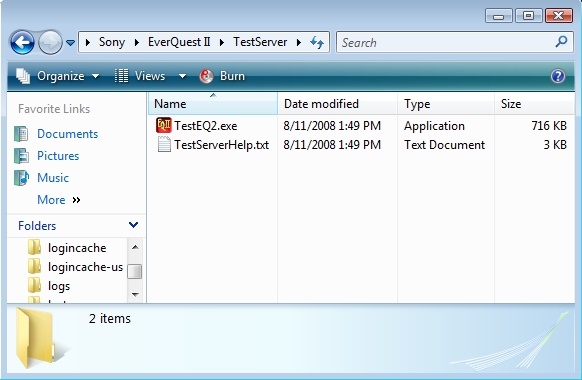
The following steps will guide you through our recommended Test client setup process.
1. Using Windows Explorer, navigate to the \TestServer\ folder in your EverQuest II directory.
2. Create a shortcut on your desktop for the TestEQ2.exe file, which is the launchpad used to connect to the Test server. You may rename the shortcut if you wish, but don't double-click it yet. If you do, you will end up downloading the entire Test client, which would be a long and unnecessary process.

3. Highlight all the files and folders in the EverQuest II root directory EXCEPT the following:
- the \cache\ folder
- the \logincache\ folder
- the \TestServer\ folder
- eq2_default.ini file.
(You can use Control-A to highlight all the files and folders, then hold down the Control key and left-click on those folders and files to de-select them.)
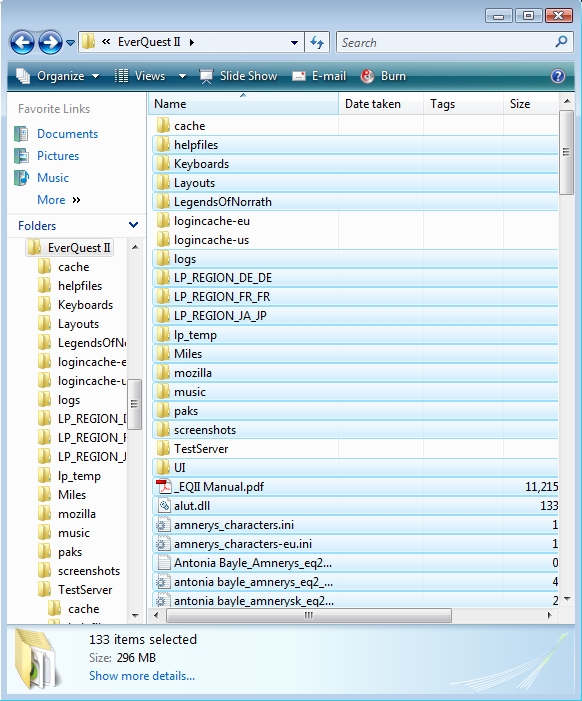
4. Right-click and drag the selected folders to the \TestServer\ folder. Select the option to COPY the files and folders, NOT move them.
5. When the copy is complete, double-click the desktop shortcut you made in Step 1. This will run the Test server launchpad and update the client to be able to connect to the Test server.
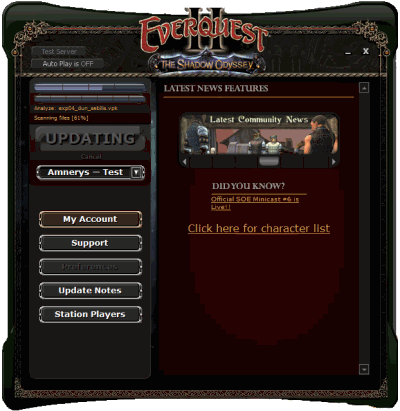
Using this method, you can use your regular EverQuest II shorcut to connect to the normal servers and the Test launchpad shortcut to connect to the Test server. Keeping the Test client in its own folder takes up a significant amount of hard drive space but will save you a lot of time updating both clients in the future.
I copied a character to Test server (or Test Copy) but I can't see them.
In order to see any characters that have been copied to the Test servers, you will first need to create a character on the server. That will cause the copied characters to appear. You can then delete the new character you created if you don't wish to keep it.
I'm using Station Launcher. Can I still get to the Test server?
Yes, just click on "Switch Versions" at the upper right and choose Test Server.
What is the Test Server button for at the top of the regular launchpad?
Clicking the Test Server button at the top of the launchpad will open the test version of the launchpad and patch the test copy of your software. Once patching is complete, click Play and then log in to your preferred character.
Just as the world of Norrath is everchanging, the software behind the magic is also everchanging. If you have questions, comments, or corrections to this FAQ, stop in to the Official EQII Forums and leave us your feedback.

