Did you know that you might be eligible for promotional, veteran, or other rewards in EQII? Have you checked lately to see if any special surprises have been awarded to your account?
You can see a list of rewards waiting for you by typing /claim once you are logged into the game. A new window will open, listing all of the items available to you. To collect these items, select the line and click the Claim Item button.
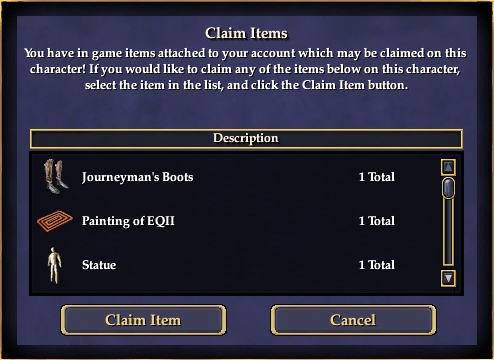
These items might include veteran rewards, expansion pre-order gifts, Fan Faire attendance rewards, tournament titles, and much more. To see a list of many of the Claim Items that have been awarded over the years, check out Allakhazam's Claim Items wiki page.
There are a few different points to take note of when claiming an item. Most importantly, please pay attention to the right-side column, which will let you know how many of an item you can claim.
Some Claim Items are only available to one character per account. These will say "1 Total" to the right of the item name. Before claiming these items, be sure you are logged in with a character you plan to keep and one that you wish to possess this item forever. These are no-trade items. You cannot reclaim them later if you change your mind, and once a gift has been claimed it cannot be changed (when choices are applicable) or transferred to another character.
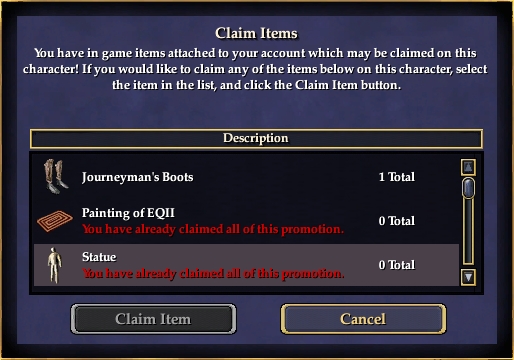
Once you claim your maximum allowance on an item, you will see "You have already claimed all of this promotion" in red below the item's name in the window, and the allowance number will be "0 Total."
If an item has another number allowance, for example "20 Total," you may divide up the number of times you claim the item between your characters, for a total of 20 claims.
Other items are marked as "One per Character." As suggested, these items can be claimed once per character on your account. Once they have been claimed on a character, you will see "You have already claimed this promotion for this character" in red below the item's name. You will still be able to claim those items for your other characters by logging them in and repeating the /claim command.
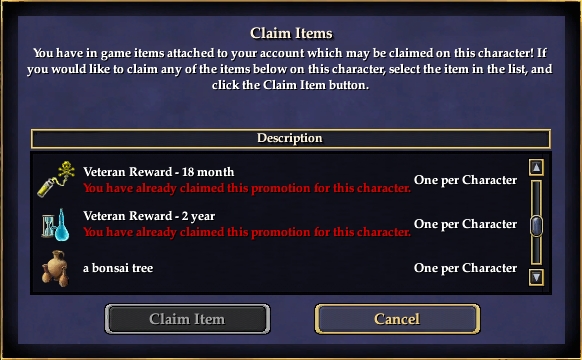
Another thing to note: some of the rewards will present you with a choice. For example, the "A wrapped up painting" reward will give you a choice between six paintings for your home; Upon Reflection, Tears of Cazic-Thule, Dawn: The Blackburrow Bridge, Guidance of the Spires, Feral Protector, or Defenders of the Overlord. Select the one you want, click "Claim Item," and that item will appear in your inventory. (If your inventory is full, the item will be placed into your overflow slot.) This item will now be marked with the "You have already claimed this promotion for this character" note and the Claim Item button will turn grey when that item is selected.
For details on what you can do with a particular item, hover over the item in your list or examine the item in your inventory. When examining the final result of your /claim item, please take note of the characteristics of this item. Some items, for example paintings, the EQI Server Title, and the Baby Dragon, will result in a Quest Reward window pop-up for selection.
As stated above, when choosing your promotional items please select wisely, as these choices cannot be reversed, altered, or changed in any way (by yourself or the EverQuest II Customer Service team.) Also keep in mind that some of these items can be attuned to your specific character and cannot be traded to another character or moved after you attune them.
Do you have comments or feedback about the Claim Item command or rewards? Join us in the Official EverQuest II forums for discussion.

