Forums. They can be intimidating. Maybe ominous. Or just downright scary. There are so many different sub-forums and seemingly hundreds of conversations going on at once. How in the world are you supposed to navigate through them and make sense of everything?
We'd like to help. In the first part of this guide we'll cover the first things you'll need to know and what you'll see when you first visit the forums. We're not going to go into the actual forums yet, but we'll cover the main page. Lets start at the top and work our way down.
At the very top of the EverQuest II Forums you'll find a Station.com logo on the left and some links to the middle and the right. We'll cover those first.

- Station.com - Clicking on the logo will take you to the main Station.com website, where you'll find a list of all our games, links to trials for the games, SOE blogs, Station Launcher and more.
- Sign In / Change User - If you already have a Station.com account, click here to sign in, or to change users if your computer is currently logged in with a different account.
- Join Free - If you don't have an account yet, this is the place to start. Get registered and then start using the forums.**
- Why Join? - Need a little convincing about why you should register with Station.com? Click here for more information.
- Search Knowledge Base - The Knowledge Base is SOE's home for all helpful information. Type your keywords here and hit "Go" to bring up the Knowledge Base's matching results.
- SOE - Links to the SOE website.
**NOTE: If you don't have a Station account, you'll need to click on Join Free and register in order to post on the forums. (It's free and easy!) If you don't have an active subscription to EQII, you cannot post in most of the EQII forums. You will only have access to the EverQuest II Trial Forum and the Support Forums, as well as the Station Community forums.
Just below those links are additional links to:
- Games - This will take you to the main Station.com website, where you'll find a list of all of our games, game trials, blogs, etc. It's the same as clicking on the Station.com logo above.
- Community - The Community website the place to find our Station Community forums, SOE Podcasts, news, events, forums post of the week, fan art gallery, the Community blog, and more. This area is for the general SOE player community and doesn't focus on a single game. Everyone is welcome!
- Store - The Station Store is your one-stop-shop for digital downloads, subscriptions, and game cards, as well as game-themed clothing, game guides, and other cool stuff.
- My Account - This is where you'll manage your Station account online.
- Help - The Help link takes you to our support site, where you'll find help for all of our games, along with a place to check on your CS service tickets, the CS blog, and important announcements.
The next section has four links in yellow (or more if you're signed in):

- Search - Search takes you to an advanced search page so you can scour the forums for specific keywords or user names.
- Recent Topics - See the topics most recently commented on, with the newest appearing at the top.
- Member Listing - Clicking here will bring up a paginated, alphabetical list of all registered forum members.
- Back to Home Page - This link will always take you back to the main forum page, no matter where you are in the forums.
If you are signed in, you will also see the following links after "Back to Home Page":
- My Profile - Takes you to your forum profile. Here's where you can put general information that you want to share about yourself, including IM contacts, a bio, and a signature, select a forum skin, set preferences, pick an avatar image, and privacy settings.
- My Bookmarks - A list of any topics you have bookmarked.
- Switch Personas - If you would like to post as a specific character on your account instead of your forum ID, click here to make that change.
- Private Messages - Forum members can send and receive private messages within the forum community. If you have any new messages, a number in parenthesis will appear; "Private Messages (3)". You can also click here to send a message to someone.
- Logout [ID] - Click here if you wish to log out of the forums.
Below this is the EverQuest II banner. Oooh, pretty!

The area below the banner shows the date and time the page was loaded last, along with another link back to the main forum page, and some trackers:

- Community Relations Tracker - A list of the most recent topics started and commented on by members of the Community Relations team.
- Developer Tracker - A list of the most recent topics started and commented on by members of the EQII Development team. This includes both programmers and designers, as well as some other team members.
- International Tracker - A list of the most recent topics started and commented on by members of the International Community Relations team. We have French, German, and Japanese Community Relations Representatives.
- Tech Support Tracker - A list of the most recent topics started and commented on by members of the Tech Support team.
If you are signed in, you will also see a link to the right of the trackers: Read new messages since my last visit. Pretty self explanatory.
The large gray area titled "Announcement" is set up by EQII's Community Relations Manager and contains important information for all of our players.

Occasionally some of the information will change, particularly event announcements, so be sure to check it often. The links that will stay somewhat constant are:
- EverQuest II - Links to the main EQII game website.
- EQ2 Players - Takes you to EQ2 Players, our news and player info site.
- Legends of Norrath Forums - Legends of Norrath is a Trading Card Game that can be played from within EverQuest and EverQuest II, or on its own. This link goes to the LON forums.
- Live Gamer - Live Gamer supports EQII's two exchange servers; The Bazaar and Vox. These servers allow players to trade coin and in-game items for real money through the Live Gamer service.
- Links - Click here to see a list of community-run fansites.
- Podcast - Links to the SOE Podcast website.
- Network Status - Clicking here will bring up the Network Status page, showing both current server status and scheduled downtime announcements for the servers.
- Technical Support Forums - Links directly to the Technical Support Forums, where you can ask for help with any technical or account problems you may have.
- Forum Rules of Conduct - The Forum Rules of Conduct covers a few supplemental rules that apply to the EverQuest II Forums, in addition to the SOE Terms of Service. By posting on our forums, you agree to abide by these rules.
- Free Trial - Takes you to the website where you can download free trial versions of SOE games.
- Digital Download - You'll need to sign in to your Station account to access this page, then you can select add-ons and game expansions to purchase and download.
The next and largest section of the page is the actual forum list. Since it's a whole 'nother beast, we will go into specifics about those in Part II of this guide.
If you feel comfortable going in and browsing around or even posting at this point, go for it! If not, that's ok. Take your time feeling your way around the place and soon enough you'll be a regular chatterbox with your fellow players.
There is one other not-very-intimidating section of note at at the very bottom of the forums page we can cover in this part of the guide.
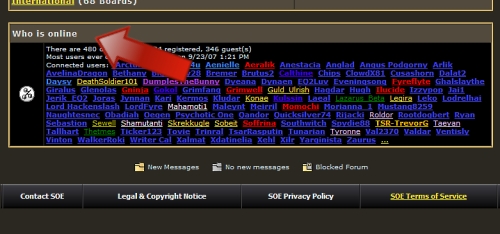
The Who is Online section shows just that...who is online and currently logged in to the forums. You'll notice that different names are different colors, and some are bolded fonts. We'll cover more of those groups in Part II of this guide, but here are the important ones to know to start:
- Bold Red names - EQII team members, Community Relations team members and forum administrators
- Bold Light Orange names - SOE Technical Support, Game Masters and Quality Assurance representatives
- Bold Dark Orange names - Forum Moderators
- Bold Bright Green names - EQII Guides and Senior Guides
- Bold Dark Green names - Elder EQII Guides
There. Now that wasn't so bad, was it? Once you're a veteran of the forums, you'll know which of the links above are useful to you on a regular basis, and you'll be able to navigate them easily. You'll also be identifying the staff and volunteer staff without even thinking about it. Until then, just check this guide when you have questions, or ask in the forum that seems most appropriate. Don't worry...we were all newbies at some time and we're a friendly bunch.
Next time we'll get to the meat of the forums and dive into those scary catacombs of posts!
If you have questions or comments about this guide, come on over to the forums and talk about them in the official Newbie's Guide to the EQII Forums thread.

