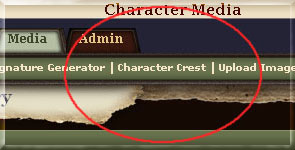Have you ever wanted to show off your character to others through the many online social networking sites? Now you can! Starting today, you can generate a "Character Crest" of your character and the HTML needed to then post that crest elsewhere!
Here's the directions: - Log in with an account that has characters with a paperdoll image uploaded (You can make a paperdoll image ingame through using Shift+Print Screen, which then a paperdoll image is created of your character within your EQII folder!) - Under the left nav bar under Station Players click Characters. - Click on a character from you characters panel (right side). You can use any character with a paperdoll image uploaded. - On the Character Profile page click the Media tab. - On the Character Media page click the Character Crest tab. |
Voila! You now have a character crest and the necessary code to then post that wherever you wish! Happy adventuring!