Guilds are associations of players who help one another and build closely-knit communities in EverQuest II. Joining a group of like-minded people or a group with similar goals is often one of the most enriching aspects of a massively multiplayer online game. A guild is a great way to meet players, make friends, and experience high-level content. But there are so many guilds on every server, how can you possibly find out who is recruiting, and which one is right for you? We've tried to make it a little easier with the Guild Recruiting tool.
To open the "Guilds Looking For Members" window, simply press the U button. When you are unguilded, this window will contain a list of guilds who are recruiting on the left side, and information about the selected guild on the right. When you're guilded this window will show the guild recruitment tools, which can only be edited by your guild's recruitment officer(s).
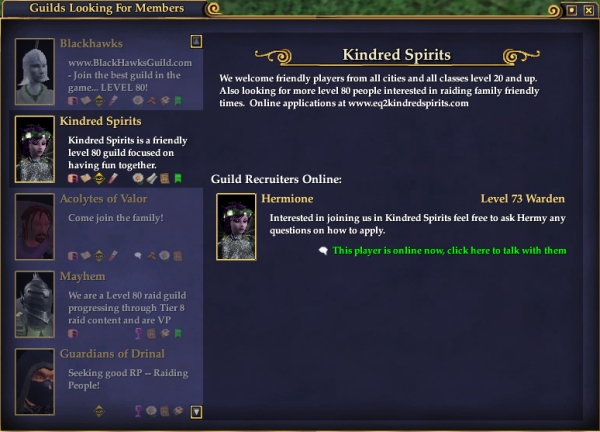
The Guild List:
In the window for unguilded players, the list shows the guild name, a brief description, and a series of icons that give more at-a-glance details about that guild.
The icons are broken down into four groups. Hover over them to see the tool tip for each icon.
1. Play Style - the first icon in the line will show the guild's preferred play style.
- Standard
- Hardcore
- Casual
2. Training - if the guild is willing to train, an icon will appear in the second slot.
- Will train new players
3. Looking For Classes - by default, an icon depicting your class will show if they are seeking your class.
- Fighters
- Priests
- Mages
- Scouts
- Tradeskillers
4. Descriptive Tags - these icons allow the guild to show a few of their characteristics.
- Good aligned
- Evil aligned
- Chatty
- Organized
- Roleplay
- We enjoy doing quests
- We enjoy doing raids
- We play at odd hours
- We are a crafter oriented guild
- We are family friendly
- We may use mature humor
- The inmates are running the asylum
- We're very funny (in our opinion)
- Our humor may cause physical pain
- We're serious folks
The Information Panel:
The top of the information panel shows the guild name and a more detailed description of the guild.
The lower part shows that guild's designated guild recruitment officer(s) and their online status. Recruiters may also enter more details or a personal greeting beside their avatar photo.
If a recruiter is online, you can click on the "click here to talk with them" line and a message will be sent to them announcing your name, adventure level, adventure class, tradeskill level, tradeskill class, and race. The recruiter should contact you by /tell shortly if they are available.
By looking at information about the guild and talking with its recruitment officers, you should be able to get a good feel for what the guild is like. Some guilds have open enrollment and will welcome you right away. Others have trial periods where a recruit can join them on events or during social times and have a no-pressure way of seeing how well you fit each other. Whatever guild you end up joining, or if you end up going solo, the most important thing is to make the decision that is best for you and maximizes your enjoyment while you're playing.

